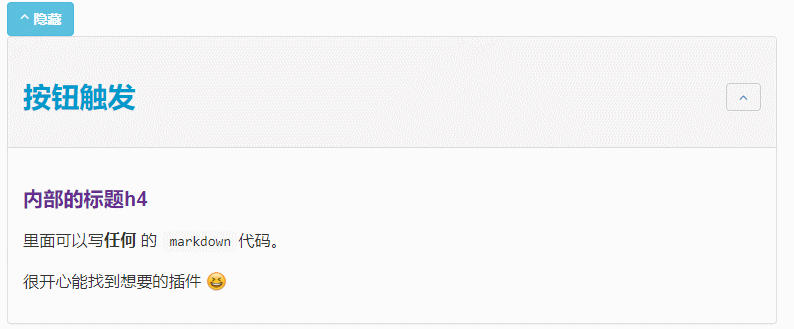页面分块
Gitbook 插件:将页面分块显示
Sectionx
[!TIP|style:flat|iconVisibility:hidden|labelVisibility:hidden] npm install gitbook-plugin-sectionx
https://github.com/ymcatar/gitbook-plugin-sectionx
标签的 tag 最好是使用 b 标签,如果使用 h1-h6 可能会和其他插件冲突。
{
"plugins": [
"sectionx"
],
"pluginsConfig": {
"sectionx": {
"tag": "b"
}
}
}
上面 tag 标签,可选值:h1, h2, h3, h4, h5, h6, b
使用方法
在 md 文档中,使用语法:
<!--sec data-title="这里写标题" data-id="section0" data-show=true ces-->
这里是markdown内容1
这里是markdown内容2
这里是内容3
<!--endsec-->
参数的作用
- data-title:收缩模块的标题,大小在插件参数配置里面配置,注意:HTML中实体字符要转义
- data-id:收缩模块的id,用于插件的控制按钮,下面讲解
- data-show:模式默认是收缩还是展开的,true:展开,false:隐藏
- data-nopdf:在pdf中显示的情况,设为true不显示
- data-collapse:其中的数据是否默认显示
使用示例
<!--sec data-title="标题" data-id="section0" data-show=true ces-->
### 内部的标题最大从 h3开始
里面可以写**任何** 的 `markdown`代码。
很开心能找到想要的插件 :smile:
<!--endsec-->
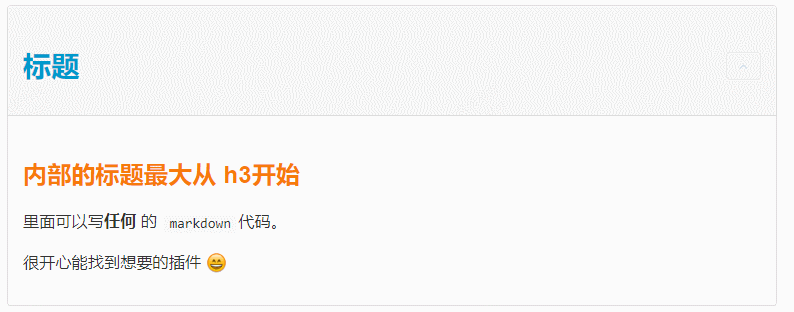
也可以通过一个 button 来触发折叠:
<button class="section" target="section1" show="Show next section" hide="Hide next section"></button>
<!--sec data-title="按钮触发" data-id="section1" data-show=true ces-->
#### 内部的标题h4
里面可以写**任何** 的 `markdown`代码。
很开心能找到想要的插件 :laughing:
<!--endsec-->