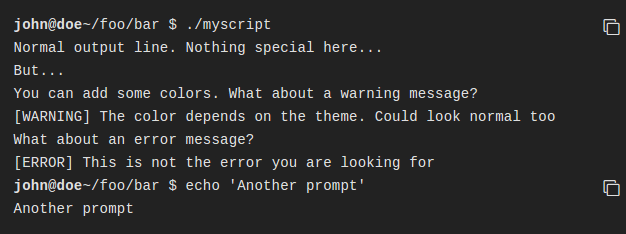Terminal
Gitbook 插件:模拟终端显示,主要用于显示命令以及多行输出,不过写起来有些麻烦。
[!TIP|style:flat|iconVisibility:hidden|labelVisibility:hidden] npm install gitbook-plugin-terminal
book.json
{
"plugins": [
"terminal"
],
"pluginsConfig": {
"terminal": {
"copyButtons": true,
"fade": false,
"style": "flat"
}
}
}
支持的标签
现在支持 6 种标签:
- command: Command "executed" in the terminal.
- delimiter: Sequence of characters between the prompt and the command.
- error: Error message.
- path: Directory path shown in the prompt.
- prompt: Prompt of the user.
- warning: Warning message.
标签的使用格式如下所示:
**[<tag_name> 内容]
为了使标签正常工作,需要在代码块的第一行加入 **[termial] 标记,下面是一个完整的示例:
myscript
**[terminal]
**[prompt foo@joe]**[path ~]**[delimiter $ ]**[command ./myscript]
Normal output line. Nothing special here...
But...
You can add some colors. What about a warning message?
**[warning [WARNING] The color depends on the theme. Could look normal too]
What about an error message?
**[error [ERROR] This is not the error you are looking for]
效果如下所示:
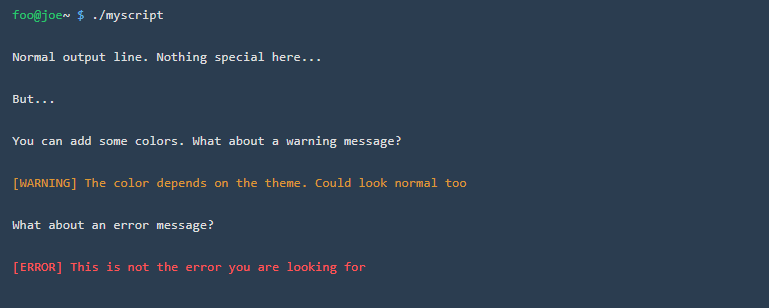
terminal 支持下面 5 种样式,如果需要更换样式,在 pluginsConfig 里配置即可。
- black: 黑色样式
- classic: 绿色样式
- flat: 浅色
- ubuntu: 紫色,ubuntu样式
- white: 白色,与gitbook基础色调一致
下面演示一下terminal内置的几种样式: